Mobile Application
22 Feb 2024
Beginning Flutter: A Hands-On Guide to App Development

In today's digital age, mobile applications have become an integral part of our lives, serving various purposes from entertainment to productivity. Flutter, Google's open-source UI software development kit, has emerged as a popular choice for building cross-platform mobile applications with a single codebase. This hands-on guide aims to introduce beginners to Flutter apps development company noida, providing step-by-step instructions and practical examples to kickstart their journey in creating mobile apps.
Flutter is a framework developed by Google for building natively compiled applications for mobile, web, and desktop from a single codebase. What sets Flutter apart is its ability to deliver high-performance applications with a beautiful user interface (UI) across multiple platforms using a single codebase written in the Dart programming language.
To begin your journey with Flutter, you'll need to set up your development environment. Flutter provides comprehensive documentation on setting up Flutter on different operating systems, including Windows, macOS, and Linux. Once you have Flutter installed, you can use either Android Studio, Visual Studio Code, or any other preferred editor to start coding your Flutter app.
Let's dive into creating your first Flutter app. Start by creating a new Flutter project using the Flutter CLI or your preferred IDE. Flutter provides a set of pre-built widgets for constructing UI elements, making it easy to create visually appealing interfaces. You can customize these widgets or create your own to suit your app's requirements.
Flutter follows a widget-based architecture, where everything is a widget, from buttons and text inputs to entire screens. Understanding widgets and how to compose them is fundamental to Flutter app development. Widgets can be either stateless or stateful, depending on whether they maintain any internal state.
Most mobile applications consist of multiple screens that users navigate through. Flutter provides a navigation system that allows you to move between different screens within your app seamlessly. You can use the Navigator widget to manage a stack of routes, enabling users to navigate forward and backward between screens.
User input plays a crucial role in mobile applications, whether it's tapping on buttons, entering text, or interacting with gestures. Flutter provides various widgets for handling user input, such as GestureDetector for detecting gestures like taps and swipes, TextField for accepting text input, and InkWell for adding material touch effects to UI elements.
Many mobile applications rely on data from external sources, such as APIs, to provide dynamic content. Flutter makes it easy to fetch data from APIs using packages like http or Dio. You can make HTTP requests to fetch data in JSON format and then parse and display it in your app using Flutter's built-in JSON decoding support.
Managing state is essential for building responsive and interactive applications. Flutter offers various state management solutions, including setState, Provider, Bloc, and Riverpod. Each solution has its own strengths and is suitable for different use cases. Understanding how to manage state effectively is crucial for building scalable Flutter applications.
Testing and debugging are integral parts of the app development process. Flutter provides a robust testing framework that allows you to write unit tests, widget tests, and integration tests to ensure the quality and reliability of your app. You can use tools like Flutter DevTools for debugging your app and analyzing its performance.
Once you've built and tested your Flutter app, it's time to share it with the world. Flutter makes it easy to publish your app to the Google Play Store for Android devices and the Apple App Store for iOS devices. You'll need to create developer accounts for each platform and follow their respective guidelines for publishing apps.
Flutter offers a powerful and efficient framework for building cross-platform mobile applications with a single codebase. This hands-on guide has provided beginners with a comprehensive overview of Flutter apps development company noida, covering essential concepts and practical examples to help you get started on your journey as a Flutter developer. With dedication and practice, you can leverage Flutter's capabilities to create innovative and impactful mobile apps for a global audience.

© Algosoft Apps Technologies (P) Ltd. (CIN) U93030UP2015PTC075117