Android Development
10 Nov 2023
Master iPhone App Design to Create Exceptional User Experiences

Welcome to the wonderful world of iPhone app design, where creativity meets functionality! In today's digital age, it is no secret that user experience (UX) plays a pivotal role in the success of any app. With millions of apps available on the App Store, creating an exceptional user experience has become more important than ever.
When it comes to iPhone app design, every detail matters - from the interface and navigation to the visual elements and overall functionality. A well-designed app not only attracts users but also keeps them coming back for more. So whether you're a seasoned designer or just starting out on your UX journey, mastering iPhone app design is crucial for creating captivating experiences that leave a lasting impression.
In this blog post, we'll delve into the fundamentals of iPhone app design and explore how you can create exceptional user experiences. We'll cover everything from understanding basic principles to designing for different screen sizes and resolutions. So grab your creative hats and let's dive right in!
When it comes to designing an exceptional iPhone app, understanding the basics is crucial. The interface, navigation, and functionality all play a key role in creating a user-friendly experience.
The interface of your app should be intuitive and visually appealing. Users should be able to easily understand how to navigate through different screens and interact with various elements. A clean design with clear labels and icons can go a long way in ensuring that users know exactly what to do.
Navigation is another important aspect of iPhone app design. Users should be able to move seamlessly between different sections or features within your app. Consider implementing familiar gestures such as swiping or tapping for easier navigation.
Functionality refers to the purpose and capabilities of your app. It's important to define the core functionalities that will meet the needs of your target audience while keeping it simple and straightforward. Avoid cluttering the screen with unnecessary features that may confuse or overwhelm users.
Understanding the basics of iPhone app design involves creating an intuitive interface, seamless navigation, and functional features that cater to your target audience's specific needs. By mastering these fundamentals, you'll be well on your way toward creating exceptional user experiences!
When it comes to designing an iPhone app, one of the key considerations is ensuring that it functions seamlessly across different screen sizes and resolutions. With a wide range of iPhones available in the market, from the compact SE to the larger XS Max, catering to varying screen dimensions is crucial for providing a positive user experience.
Designing for different screen sizes requires careful consideration of layout and functionality. It's important to prioritize content based on importance and relevance, ensuring that users can easily access essential features regardless of their device. This means optimizing elements such as buttons, menus, and text size so they are both visible and clickable without being too small or crowded.
Additionally, adapting your design for different resolutions helps maintain visual consistency across devices. Elements like images and graphics should be scalable so they appear crisp and clear on high-resolution screens while still looking good on lower resolution displays.
A responsive design approach can greatly assist in accommodating various screen sizes by adjusting layouts dynamically based on available space. This adaptive approach ensures that users have a consistent experience no matter what device they are using.
In conclusion,
designing for different screen sizes and resolutions is vital in creating an exceptional user experience with your iPhone app. By considering layout, prioritizing content effectively, scaling visual elements appropriately, and utilizing responsive design techniques you can ensure that your app looks great and functions flawlessly on any iPhone model
When it comes to iPhone app design, one of the key factors that can make or break the user experience is utilizing color, typography, and visual elements effectively. These elements play a crucial role in capturing users' attention and creating an aesthetically pleasing interface.
Color choice is more than just picking your favorite shades; it has a psychological impact on users. Using colors strategically can evoke certain emotions or convey specific messages. For instance, bright and vibrant colors may be suitable for a gaming app to create excitement, while muted tones might be more appropriate for a meditation or productivity app to promote calmness.
Typography also plays an essential role in app design. Choosing the right fonts can enhance readability and add personality to your app. Consider using clean and legible fonts for body text, while experimenting with unique typefaces for headings or call-to-action buttons to make them stand out.
Visual elements such as icons and images are powerful tools that help communicate information quickly. Icons should be intuitive and easy to understand at first glance. High-quality images can add visual interest and provide context within your app's interface.
Remember to strike a balance between creativity and usability when incorporating these design elements into your app. While you want your design to stand out visually, it shouldn't hinder usability by overwhelming users with too many colors or complicated typography choices.
In conclusion (as per the instruction), mastering the use of color, typography, and visual elements in iPhone app design is essential for creating exceptional user experiences. By understanding how these components work together harmoniously, you'll have more control over how users perceive your app's aesthetics while ensuring its usability remains intact
Creating a user-friendly and visually appealing interface for your iPhone app is crucial to provide an exceptional user experience. Here are some tips to help you achieve just that.
1. Simplify the design: Keep the layout clean and clutter-free, focusing on essential elements. Use intuitive icons and labels to guide users through the app effortlessly.
2. Consistency is key: Maintain consistent design elements throughout the app, such as colors, fonts, and button styles. This creates a cohesive visual experience and helps users navigate seamlessly.
3. Optimize for touch: Design buttons and interactive elements with sufficient size and spacing to accommodate different finger sizes accurately. Ensure there's enough contrast between these elements and their background for easy tapping.
4. Prioritize content hierarchy: Organize your content in a logical manner with clear headings, subheadings, and sections to guide users' attention effectively.
5. Pay attention to typography: Choose readable fonts that align with your app's style while ensuring legibility across various screen sizes.
6.Use color wisely: Employ an aesthetically pleasing color palette that enhances usability without overwhelming or distracting users from important information.
7.Test rigorously: Regularly conduct user testing sessions to gather feedback on your interface design before launching it officially. This will help identify any pain points or areas of improvement early on.
By implementing these tips into your iPhone app design process, you can create a visually stunning interface that offers an enjoyable user experience every time!
Adapting to updates and changes in iOS design guidelines is crucial for creating iPhone apps that stay up-to-date with the latest trends and ensure a seamless user experience. As technology advances, Apple introduces new features, design elements, and functionality that developers need to incorporate into their app designs.
One of the key aspects of adapting to updates is staying informed about the latest iOS design guidelines. Apple regularly releases updates and documentation that outline best practices for designing user interfaces, navigation patterns, and overall app experiences. By studying these guidelines thoroughly, designers can understand how to leverage new features and enhancements offered by each iOS update.
When an update or change occurs in the iOS design guidelines, it's important for designers to evaluate their existing app designs and determine what needs to be modified or improved. This may involve repositioning certain interface elements, adjusting color schemes or typography choices, or even redesigning entire sections of the app.
Additionally, designers should also consider how their apps will look on different devices with varying screen sizes and resolutions. With each new iPhone model release comes a unique set of dimensions that must be taken into account during the design process. Adapting your app's layout ensures optimal usability on all devices.
Another aspect to consider when adapting to updates is embracing new visual trends in mobile app design. Staying current with popular styles can help keep your app visually appealing while also signaling its relevance among users.
Keeping up with updates in iOS design guidelines not only helps create exceptional user experiences but also demonstrates a commitment to delivering high-quality apps that meet industry standards. By continually evolving our designs based on these guidelines we can provide users with intuitive interfaces that make interacting with our apps enjoyable!
Case studies of successful iPhone apps with exceptional user experiences serve as an inspiration for designers and developers looking to master the art of app design. These real-world examples showcase how attention to detail, intuitive navigation, and a visually appealing interface can elevate an app's user experience to new heights.
One such case study is the Airbnb app, which has revolutionized the way people find accommodations. The app not only provides a seamless booking process but also offers personalized recommendations based on users' preferences and past bookings. With its clean and minimalistic design, it allows users to effortlessly browse through thousands of listings and read reviews from other travelers.
Another standout example is the Headspace meditation app. With its soothing color palette, elegant typography, and serene imagery, this app creates a calming atmosphere that enhances the mindfulness experience for its users. Its simple yet effective navigation makes it easy for beginners to start their meditation journey while providing advanced features for experienced practitioners.
The Duolingo language learning app is another success story in iPhone app design. Through gamification elements like achievements and leaderboards, Duolingo keeps users engaged as they progress through language lessons. Its vibrant color scheme helps differentiate between different types of content while maintaining a cohesive visual identity throughout the entire learning process.
These case studies highlight how incorporating thoughtful design choices can significantly impact user engagement and satisfaction within an iPhone app. By understanding these principles and utilizing them in your own designs, you can create exceptional experiences that keep users coming back for more.
Remember that mastering iPhone app design goes beyond just creating aesthetically pleasing visuals—it involves understanding your target audience's needs, designing intuitive interfaces with smooth navigation flows, utilizing colors effectively to convey information or evoke emotions , selecting appropriate typography styles that enhance readability ,and staying up-to-date with Apple's guidelines so you can adapt your designs accordingly .
So whether you're developing an e-commerce platform or a productivity tool on iOS devices,, paying attentionto these essential aspects will help you create remarkable iPhone app designs that captivate users and offer seamless experiences.

© Algosoft Apps Technologies (P) Ltd. (CIN) U93030UP2015PTC075117