Mobile App Development
How can new Android features impact your mobile application development?
- Written by
Monika - Posted on
May 17, 2025
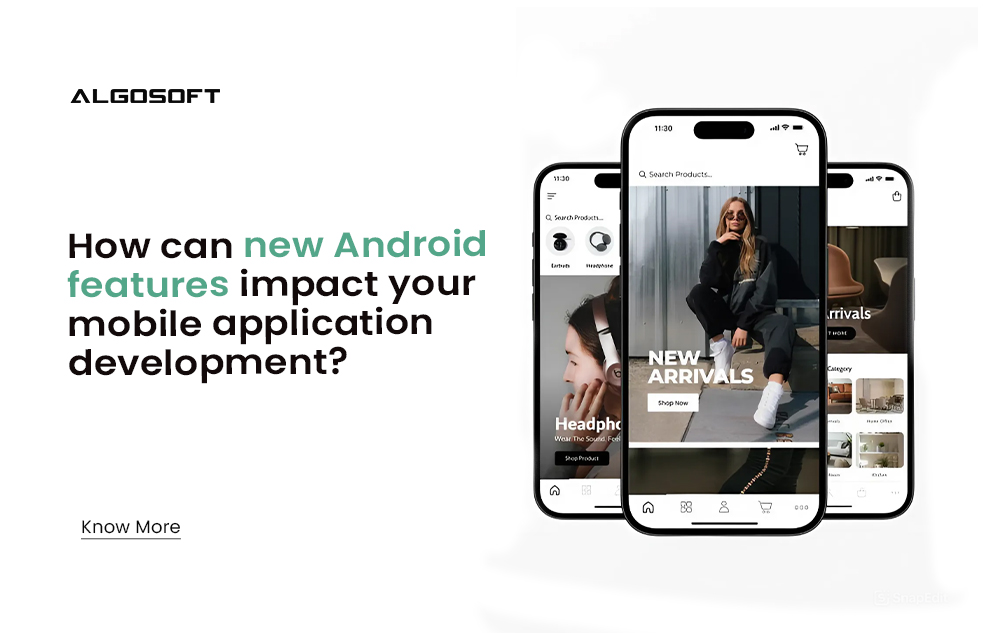
The world of mobile application development is constantly evolving, driven by the release of new Android features that can transform how developers approach their projects. With each update, Google introduces tools and capabilities designed to enhance user experience, boost performance, and streamline security measures. As a developer or business owner in this landscape, understanding these changes is crucial for staying ahead of the competition.
Imagine being able to create applications that not only meet consumer demands but also leverage cutting-edge technology seamlessly. That’s what the latest Android features offer—an opportunity to innovate and improve your app’s functionality like never before. Dive into how these advancements can shape your development process and elevate your mobile applications beyond expectations.
The latest Android features include a range of new APIs designed to elevate user experience. These tools allow developers to create more intuitive and responsive applications.
With improved gesture recognition, users can navigate smoothly through apps with simple swipes or taps. This reduces friction and enhances satisfaction.
New multimedia APIs offer advanced capabilities for audio and video playback. Developers can integrate immersive experiences that captivate users without compromising performance.
Moreover, accessibility enhancements ensure that applications cater to diverse user needs. Features like voice commands and screen readers make it easier for everyone to engage with mobile content.
By leveraging these new APIs, developers can craft solutions that resonate deeply with users. The end result is an application that’s not just functional but also enjoyable to use daily.
Android’s latest security features are game-changers for mobile application development. Enhanced encryption protocols help safeguard user data against unauthorized access. This focus on privacy strengthens trust between users and developers.
Two-factor authentication has become more accessible, adding an extra layer of protection. Users can feel secure knowing their sensitive information is shielded from potential threats.
Additionally, Android now offers improved malware detection capabilities. Developers can integrate these tools into their apps to ensure safety in a rapidly evolving landscape.
With regular updates and patches, security vulnerabilities are addressed promptly. This proactive approach minimizes risks associated with outdated software.
Adopting these measures not only protects users but also enhances the credibility of your app in a competitive market. A secure application fosters loyalty and encourages word-of-mouth promotion among satisfied users.
The rise of artificial intelligence and machine learning is revolutionizing mobile application development. With new Android features, developers can harness these technologies to create smarter apps.
Imagine applications that learn from user behavior. This capability enhances personalization and engagement levels significantly. Users appreciate apps that adapt to their needs, making them more likely to return.
Android now offers powerful machine learning APIs like ML Kit. These tools enable seamless integration of advanced functionalities such as image recognition and natural language processing without extensive expertise in AI.
Moreover, the ongoing improvements in device hardware make it easier to process complex algorithms on smartphones themselves. This reduces reliance on cloud services, leading to faster response times and a better overall experience for users.
By incorporating AI-driven insights into your app’s design and functionality, you elevate its competitive edge while delivering practical solutions tailored for today’s tech-savvy audience.
Updated tools in Android development play a crucial role in enhancing application performance. With each new release, Google introduces features that streamline the coding process and optimize resource management.
One such tool is the Android Profiler. This powerful utility allows developers to monitor CPU, memory, and network usage in real-time. By identifying bottlenecks during development, teams can make adjustments before launch.
Additionally, Jetpack libraries simplify complex tasks. These pre-built components help maintain clean code while improving functionality. Developers can focus on user experience rather than reinventing the wheel.
The introduction of Kotlin coroutines has revolutionized asynchronous programming as well. This feature improves responsiveness by simplifying background task execution without blocking the main thread.
By leveraging these updated tools, mobile application development becomes not just faster but also more efficient and reliable for end-users.
Cross-platform development has transformed the landscape of mobile application development. Developers can now create apps that run seamlessly on both Android and iOS. This approach saves time and resources while reaching a wider audience.
With frameworks like Flutter, React Native, and Xamarin, building applications becomes more efficient. These tools enable developers to write code once and deploy it across multiple platforms. This efficiency significantly reduces maintenance efforts.
Moreover, companies benefit from consistent branding and user experience regardless of the device used. Cross-platform solutions also allow for quicker updates, ensuring users always have access to the latest features.
As businesses seek agile strategies in tech adoption, embracing cross-platform options is becoming essential for staying competitive in an ever-evolving market. It opens doors to innovation without limiting functionality or performance.
Navigating compatibility across different Android versions can be a tricky endeavor for developers. With each new release, Google introduces features that may not be supported on older devices.
To tackle this challenge, it’s essential to leverage tools like Android Jetpack. These libraries help maintain backward compatibility while allowing access to the latest functionalities.
Testing your application on various Android versions is crucial. Emulators and physical devices provide insights into user experience across platforms. This ensures your app runs smoothly regardless of the user’s device.
Staying updated with Google’s documentation helps you understand deprecated features and alternative solutions. Utilizing version checks can also guide users towards optimal performance based on their specific OS version.
Developers should consider using feature flags to enable or disable functionality based on the device’s capabilities. This approach allows for flexibility without sacrificing user engagement or quality in mobile application development.
Future-proofing your mobile application is essential in today’s fast-paced tech landscape. By adopting a forward-thinking approach, you can ensure that your app remains relevant and functional for years to come.
Start by embracing modular architecture. This allows you to update specific components without overhauling the entire application. It’s an efficient way to integrate new features as they emerge.
Regularly updating your technology stack also plays a crucial role. Staying current with libraries and frameworks ensures compatibility with upcoming Android versions while enhancing performance.
Consider user feedback seriously. Continuous iteration based on real-world usage helps identify pain points early on, making it easier to pivot when needed.
Invest in responsive design techniques. A layout that adapts seamlessly across various devices guarantees a consistent experience for users in the future regardless of screen size or resolution changes.
Take your business to new heights by offering unmatched mobility to your customers!


Privacy Policy I Terms & Conditions
© Algosoft Apps Technologies (P) Ltd. (CIN) U93030UP2015PTC075117
Share this article